To edit to your entry details, due to a change or a mistake in registering, but not for changing the recipient of the ticket, please follow the below steps.
- Log in to your Race Space account using the email address that is associated with or purchased the ticket.
- Select 'My Entries' from the navigation
- Click 'Entry Actions' next to the ticket you want to edit the details for
- Select 'Edit Entry'
From here a slider will appear where you can edit all details associated with your ticket, excluding the name on the ticket.
Note that you may need to click 'more' on the bottom right of the slider as not all editable information may show by default.
To edit the name on the ticket, you will need to contact the organiser of the event. To find out how to contact the organiser of the event, click here.