Step 1: Sign In to Your Race Space Account
To purchase extras on top of your entry ticket, you must first be signed in to your Race Space account (you can do this by selecting 'REGISTER/LOGIN' from the main menu (the red bar down the left side of the page) and following the steps.
It might be that you are already signed in automatically - in this case you will see your email address under the Race Space logo in the top of the main menu. Please ensure you are signed in with the same email address that you used to purchase the entry.
Step 2: Navigate to 'My Entries'
Once you are logged in, you will find 'MY ENTRIES' in the main menu. This is where you manage everything to do with any entries you have previously purchased.
NOTE: Some entries may have been purchased but not fully registered. If this is the case, simply complete registration and add any extras you want. If you do this, you do not need to follow the rest of this article.
Step 3: Add Extras
In My Entries you will see an 'Entry Actions' button on the far right side of your entry. Select that and you will see 'ADD EXTRAS' as the final option on the pop-out menu. Select this, add the extras you want and checkout.