To change your team, simply follow the below steps:
- Login to your Race Space account
- Go to My Entries
- Select Entry Actions > Edit Entry
- Select Leave Team
- Add the name of the new team you would like to join
- Select Update Entry
NOTE: To create a new team, simply add the name of the new team to the field, but it can't match the name of a team already registered or you will end up joining that team.