A. Purchasing entries & forming a team
1 - Find the event you would like to enter and click through to the booking form
2 - Select the tab at the top of the page marked 'Use Speedy Checkout' (this may already be selected if you are on a mobile device, or it is a Speedy Checkout only form)
NOTE: The 'Use Speedy Checkout' option may not be available to you if the event day is too near. If this is the case you will need to use regular checkout, completing all participant details.
3 - Select the number of entries you would like to purchase from the dropdown menu
4 - Select the 'Create a Team' tab and add your team name and password (optional)
5 - Check and agree to the entry terms and opt in/out of booking protection
6 - Checkout (adding a promo code at checkout if applicable)
NOTE: If you are not logged in, or are a first time user, you will now be prompted to login. This is important and only takes a moment. You may use Facebook, Google, or your email address (for the latter you will need to select a password)
B. Assigning entries to others
1 - After purchase you will be redirected to your Team Page (feel free to customise it by adding your own logo/image)
2 - Now you can either register each participant yourself in your own time using the 'Register' button, or us the 'Send to friend' option
NOTE: The entry at the top is the Team Captain, so choose them wisely! If it is a waved event, it is the Team Captain who will select the preferred wave time
3 - Clicking 'Send to friend' will take you to a page where you can input the name and email of the people you would like to give entries to. They will automatically receive an email with a link through to the registration form
4 - Keep track of who has completed registration and who hasn't on your Team Page
NOTE: You don't need to send all entries right away, you may return to your Team Page at any time until the 'registration cut-off' date. You will also receive email reminders regarding any entries still not registered