All you need to do to spend your transfer credits is enter another race by the same organiser, following the same steps you would to book a ticket. Before completing the transaction for the new ticket, select your transfer credits from the green drop-down menu reading "Select Transfer" in the Summary section.
Please note that on mobile you will follow the same steps above however will need to select the "Proceed to Checkout" button before seeing the green drop-down menu to add your transfer credits.
You may spend your credit on yourself or purchase an entry for someone else.
You can see all your unused Transfer Credits at any time by logging into your Race Space account and selecting the 'My Transfers' section from your Racer Dashboard.
NOTE: If applicabe, you will still need to pay any difference in entry price when spending your credit on the new entry.