NOTE: This will only work if the event organiser has Automated Transfers set up.
- Make sure you're logged into Race Space
- Go to your 'My Entries' tab
- Click on 'Entry Actions'
- Select 'Exchange For Credit'. If this is not an option, then this means (a) the event organiser doesn't allow transfers or (b) it is too close to the event date to transfer.
- Once you have confirmed the transfer, a transfer credit will be added to your account
- Enter the same event. Either (a) use the details of the person you would like to substitute to or (b) use Speedy Checkout so that you can send them the place (to complete their own details)
- At checkout select the transfer credit to use it towards payment