There are a few different ways to add members to your team.
(1) When creating your team at checkout, you can add and pay for up to 10 Racers in a single transaction. Using the 'Add Entry' tabs across the top of the entry form section prior to completing your ticket purchase, you can add the details of friends to link them to your purchased tickets.
(2) Once you've setup your team and entered the race, you'll be directed to your My Team page. From here you can invite teammates via Email Invite or Social Invite. NOTE: These are just invites. Following the link in the email/social invite they receive from you, your invited friends will need to follow the same steps to purchase their tickets.
(3) Also from your My Team page, you're able to select the Purchase Entries button which will allow you to purchase new tickets for others and assign them to your team.