Team Captains can change the password required to enter their team at any stage. Simply use the following steps:
- Log in to your Race Space account
- Go to 'My Teams' in the main menu
- Select 'Manage Team'
- Select 'Team Settings'
- Select 'Change Password'
If you're Team Captain and don't know your current password, click here for directions on how to find it.